Frequently Asked Questions
The iMedic™ App can be easily downloaded for FREE from Google Play store or App Store.
Our features allow you to store your personal EMR (Electronic Medical Record) on iMedic cloud, connect to a doctor for online or offline consultation via in-app purchase, measure your personal health via Internet of Medical Things (IoMT) and integrate the data with iMedic, communicate with doctors via in-app chat function as well as reminder for you to take medicine.
We do not encourage transfer or sharing of your iMedic ownership because the account consists of your personal data and EMR on the cloud.
Most of the features in iMedic are free-of-charge, however if you wish to connect to a doctor for online or offline consultation you will then need to purchase their service within the app.
Yes, we take confidentiality very seriously. Our platform employs end-to-end encryption to keep your information secure. Our patients’ data and medical records are compliant with the Personal Data Protection Act (PDPA) and The Health Insurance Portability and Accountability Act of 1996 (HIPAA). These records are only accessible to healthcare providers directly involved in the patient’s care, and to support internal processes.
Any medical reports of the patients, eg. Blood/Urine test, CT Scan, ECG, MRI reports and etc. can be uploaded easily. Doctor’s findings, notes or any information can also be input manually or uploaded.
Once you get your account access to iMedic, you may look for a doctor by filling in your preferred doctor’s name, location, hospital or by specialty such as Internal Medicine. Then you may select the doctor and book appointment with your selected doctor.
All medical doctors on iMedic platform are fully registered with the country’s medical council and possess a valid Annual Practising Certificate (APC). They also undergo a stringent screening and vetting process before they are accepted to join iMedic.
Once you are connected with the doctor, they will be able to access your EMR on iMedic platform via iMedic app or web interface for doctors. In order for an insurance agent to view your EMR, they need permission from you or your doctor.
Yes, you can export your daily health record to RYC.
Currently, iMedic is only able to integrate with certain IoMT (Internet of Medical Things). You may refer to the list of devices here.
You may open the iMedic app and press on the “EMR” icon on the app main screen.
Currently the languages that iMedic support are English, Simplified Chinese, Traditional Chinese, Russian and Arabic.